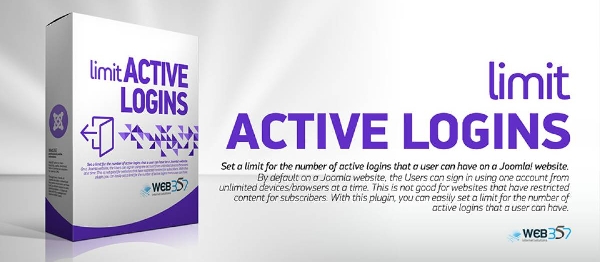
FEATURES
## Signed-in devices with Logout option
The user can see the already logged in devices & browsers and also, sign out – while the session will still be active. Take the image as an example. Here, the user sees that there are 4 signed-in devices (laptop, desktop, smartphone – any mobile device), the browser, the location, the time of logging in, and can sign out from any device.# Login failed message!
There’s a login failed message when the maximum number of active logins set by the Admin is reached. Say, the user logs in with Google Chrome and then attempts to log in with Firefox, while the Admin has set 1 as the limited number of active logins for this account. In this case, the user will see the error message, but can logout from one device to login from another device.# Admin can see the logged in sessions
With access to the backend, the Admin cannot only view information about the users but also take some action. The Admin can see the sessions of the logged in users and info, such as the IP address, the browser, the country, the operating system.If there’s a need to force logout a user, it takes a click.
With WEB357’s plugin “Login as User for Joomla!”, the Admin can login as user to the frontend of a website – it also takes a click.
# Main Settings
What can the Admin do?1. Maximum Active Logins: set the limit active logins for each account. If it’s 1, the user can login from only 1 device/browser.
Attention: the session may be active even if the browser closed.
2. Login Logic:
a. Block: Block a new login if the maximum limit is reached. The user sees an error message and can login after logging out from another device.
b. Allow: Allow a new login by terminating the previous session when the limit is exceeded.
c. Custom error message: Write a message to guide the user during a login failure.
# Customize the limits per condition
The Admin can customize the limits per condition – hence, set different max active logins as per need based on features, like user groups, continents, countries, etc. For example:• User groups (manager, administrator, super users) can login from 15 different devices.
• Registered users in Asia and Africa can login from 2 devices simultaneously.
• Registered users from around the globe can login from 6 devices at the same time.
* * *
BENEFITS
- Useful for membership sites.- Prevent Users from sharing their account.
* * *
WHY YOU HAVE TO INSTALL THIS EXTENSION?
Ideal for owners of membership websites who want to prevent accounts sharing.* * *
CHANGELOG
https://www.web357.com/limit-active-logins-extension-for-joomla#changelog* * *
SUPPORT
Normally we will answer your questions within 24 hours.If you still have questions or concerns about the product after reading the documentation:
★ Contact us using the contact form https://www.web357.com/support.
★ You can send us an email to this address: support [@] web357 [.] com
★ Chat with us using via Messenger or Skype.
If you did not find the information you were looking for in the documentation or if you have any other questions regarding the product feel free to contact us. We will be happy to provide you with a detailed answer as quickly as we can.
* * *
30 DAYS MONEY BACK GUARANTEE
It’s all about trust. With Web357, you cannot lose. Either you will love it and enjoy using it, or you will get your money back. Simple as that.★ Still, got questions? Ask anything at info@web357.com.
★ More information at https://www.web357.com/limit-active-logins-extension-for-joomla
How to install Joomla Limit Active Logins Extension
You can install Joomla Limit Active Logins Extension via Joomla Installer.
Follow the steps below:
- Download the Joomla Limit Active Logins Extension package from the official website.
- Login to your Joomla website's administrator dashboard.
- Go to the "Extensions" tab and select "Manage" from the drop-down menu.
- Click on the "Upload Package File" tab and select the Joomla Limit Active Logins Extension package that you downloaded.
- Click the "Upload & Install" button to install the extension.
- You will see a confirmation message when the installation is complete.
That's it! You can now use Joomla Limit Active Logins Extension on your Joomla website.
Joomla Limit Active Logins Language Files
Is Joomla Limit Active Logins not available in your language?
We understand that not all extensions come equipped with language files, which can make it difficult for non-English speakers to fully utilize them. That's where our Language File Creation service comes in.
Great news!
ExtensionPlazza has now introduced a new feature to help Joomla users worldwide:
With our Joomla Extension Translation Tool, you no longer have to worry about language barriers preventing you from using the Joomla extensions you need. Our tool allows you to easily translate Joomla Limit Active Logins Language Files to any language you require, making it easier than ever before to use Joomla extensions in your preferred language.
Joomla Limit Active Logins Extension Customization
Do you need Joomla Limit Active Logins to do more than what it currently offers? Our expert team can help you extend or customize Joomla Limit Active Logins to meet your specific needs and requirements.
At ExtensionPlazza, we specialize in Joomla extension development and customization, and we are committed to providing exceptional services to our clients. We have extensive experience working with Joomla and related technologies, and we can help you create a solution that is tailored to your unique business requirements.
Whether you need a
- custom integration,
- additional features,
- or a complete overhaul of the extension
Contact us today to learn more about our extension customization and extension development services, and how we can help you take your project to the next level.
You can reach us through the following channels:
Free Extension of February 2025
Each month, ExtensionPlazza brings you a
Premium Joomla Extension developed by ExtensionPlazza exclusively for our valued visitors
Get the download link to your email inbox right now!
Extension Specifications
Current Version
1.1.7
Created on
27 January 2021
Last updated on
23 November 2024
Compatibility
Joomla 3,Joomla 4,50
Extension Type
Component,Plugin
Free or Premium
Free Joomla Extension
Listed in
Joomla User Management Extensions
Developed by
Web357
Score
No reviews for this extension yet.

 Share on Twitter
Share on Twitter