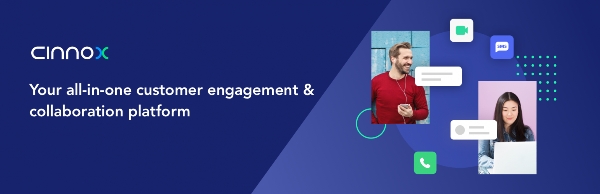
CINNOX: Live Support for Joomla
CINNOX is centred around flexibility, efficiency, and reliability, which is achieved through constantly sought ways of expanding the reach and intensifying customer solutions. CINNOX provides you with the platform as your Joomla plugin, letting you attend to your customers’ needs more effectively.When you install the CINNOX plugin on your Joomla website, you and your agents will have 24/7 engagement with your customers. CINNOX smoothens the flow of enquiries by distributing them to multiple destinations depending on time and availability. In cases where your customers cannot reach you immediately, CINNOX also comes with Pre-chat and Offline Support forms, which customers can fill out with their contact details and initial enquiry. These forms are good ways to assess the various types of support customers need, speed up enquiry resolutions, and increase customer satisfaction and retention.
How to use
All you need is to subscribe to CINNOX to get a dedicated service account. Install and activate the CINNOX plugin in your Joomla to start engaging with your customers and visitors of your Joomla website using the CINNOX widget.About CINNOX
CINNOX is the total Experience platform that elevates customer and staff experiences with innovative omnichannel engagement and actionable insights.With M800’s propriety infrastructure and globally distributed network as its cornerstone, CINNOX offers a complete communications suite that can be seamlessly integrated with any company’s communication ecosystems, allowing businesses to achieve scalability in an evolving technological landscape.
The CINNOX platform comes with the following unified components:
- Visitor Web Client for client-side website integration and communication
- Staff Web Dashboard (and Desktop Apps for macOS and Windows - coming soon) for enterprise-side configuration and communication
- Staff Mobile App for enterprise-side communication
CINNOX Features
Drive premium customer experience across every channel and touchpoint. As a communications solution that unifies telecommunications and digital channels, CINNOX comes with a compact suite of features that helps companies facilitate round-the-clock customer service support.These features include:
- Widget live call and chat
- Weblink and QR code call and chat
- 1-click-call and 1-click-chat (CTA)
- Inbound and Outbound calls (on-net and off-net)
- Video calls
- Call Recording
- Audio Transcription
- Voicemails
- Call forwarding
- Omnichannel
- Virtual Numbers (Toll-Free and Local Number)
- Facebook Messenger
- LINE
- Third Party Channel
- SMS 1:1 and Campaign
- File Sharing
- Enquiry Management
- Contacts Management
- Salesforce Integration
Seamless virtual team communication and collaboration. CINNOX enables online businesses to have their employees productively collaborate with these features:
- Space for internal group chat
- Inbound and Outgoing Voice (VoIP-VoIP and PSTN Phone) calls
- Video Calls
- Conference calls
- Screen Sharing
- File sharing
As CINNOX is available on mobile apps and browsers, employees can communicate with their colleagues while actively engaging with their clients virtually anytime, anywhere, and on any device.
Check out more features to find the best plan you need for your customer engagement and team collaboration.
Documentation and Support
- For documentation and tutorials, go to our Help Centre (http://docs.cinnox.com).- If you have any more questions, start a call or chat session with our CINNOX Support Team (https://www.cinnox.com).
- Check out our website for more information about CINNOX features, solutions, and FAQs (http://docs.cinnox.com).
Subscribe Now
The CINNOX: Live Support for Joomla extension is free.You can start with the CINNOX Essentials with a 14-days free trial and no credit card required, or check our CINNOX pricing plans (https://www.cinnox.com/pricing).
How to install Joomla CINNOX: Live Chat For Joomla Extension
You can install Joomla CINNOX: Live Chat For Joomla Extension via Joomla Installer.
Follow the steps below:
- Download the Joomla CINNOX: Live Chat For Joomla Extension package from the official website.
- Login to your Joomla website's administrator dashboard.
- Go to the "Extensions" tab and select "Manage" from the drop-down menu.
- Click on the "Upload Package File" tab and select the Joomla CINNOX: Live Chat For Joomla Extension package that you downloaded.
- Click the "Upload & Install" button to install the extension.
- You will see a confirmation message when the installation is complete.
That's it! You can now use Joomla CINNOX: Live Chat For Joomla Extension on your Joomla website.
Joomla CINNOX: Live Chat For Joomla Language Files
Is Joomla CINNOX: Live Chat For Joomla not available in your language?
We understand that not all extensions come equipped with language files, which can make it difficult for non-English speakers to fully utilize them. That's where our Language File Creation service comes in.
Great news!
ExtensionPlazza has now introduced a new feature to help Joomla users worldwide:
With our Joomla Extension Translation Tool, you no longer have to worry about language barriers preventing you from using the Joomla extensions you need. Our tool allows you to easily translate Joomla CINNOX: Live Chat For Joomla Language Files to any language you require, making it easier than ever before to use Joomla extensions in your preferred language.
Joomla CINNOX: Live Chat For Joomla Extension Customization
Do you need Joomla CINNOX: Live Chat For Joomla to do more than what it currently offers? Our expert team can help you extend or customize Joomla CINNOX: Live Chat For Joomla to meet your specific needs and requirements.
At ExtensionPlazza, we specialize in Joomla extension development and customization, and we are committed to providing exceptional services to our clients. We have extensive experience working with Joomla and related technologies, and we can help you create a solution that is tailored to your unique business requirements.
Whether you need a
- custom integration,
- additional features,
- or a complete overhaul of the extension
Contact us today to learn more about our extension customization and extension development services, and how we can help you take your project to the next level.
You can reach us through the following channels:
Free Extension of July 2024
Each month, ExtensionPlazza brings you a
Premium Joomla Extension developed by ExtensionPlazza exclusively for our valued visitors
Get the download link to your email inbox right now!
Extension Specifications
Current Version
v1.0.0
Created on
05 July 2022
Last updated on
15 September 2022
Compatibility
Joomla 3,Joomla 4
Extension Type
Plugin
Free or Premium
Free Joomla Extension
Listed in
Joomla Extensions Tools Extensions
Developed by
CINNOX
Score
No reviews for this extension yet.

 Share on Twitter
Share on Twitter